Toon Shader (Cel Shading CopperCube extension)
A downloadable Coppercube Extension
Download NowName your own price
A Coppercube shader action that allows you to create stylized toon characters using a cel-shading technique with a bunch of tweakable options.
Watch the video on the right for the detailed usage of the shader Extension.
- Supports only one light node.
- Allows having specularity with specular color.
- Shadow's brightness can be controlled.
- Edge threshold and edge (outline size) can be controlled with a parameter.
Limitations:-
- Realtime shadows will not work on the objects to which the shader is applied.
Update 1.2:-
- Fixed a bug that was causing the shader to not update, when the object on which the shader is applied gets rotated.
Update 1.3:-
- Added Fog Support to the shader.
For more CopperCube extensions, shaders and plugins visit my website https://neophyte.cf
| Status | Released |
| Category | Tool |
| Rating | Rated 5.0 out of 5 stars (1 total ratings) |
| Author | Glitched Velocity |
| Genre | Adventure |
| Tags | 3D, coppercube, Experimental, Fantasy, FPS, Pixel Art, Shaders, Project template, toon |
| Links | Neophyte.cf |
Download
Download NowName your own price
Click download now to get access to the following files:
Toon_shader_v1.3.zip 3.7 kB
Development log
- Update v1.3Jul 12, 2022
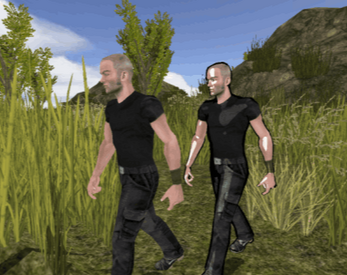
Comments
Log in with itch.io to leave a comment.
thanks
You can use it freely in your game or anything else credit is appreciated but not required.
How to use shaders for fog?
All the shaders have been updated to work with fog, so you can use it simply as it is, there is a checkmark in the updated version to use fog or not. Make sure to follow me. So that you will get notified whenever the updates are pushed. I apologize for not replying on time, as I missed the comment, maybe due to loads of notification or It just got passed my eyes.
Note:- please make sure to remove the old version when you want to use the new version or simply just overwrite it over the previous version, and in CC reload and verify the extensions and then apply it to the node.